Linux File Systems for Windows by Paragon Software is a unique tool which enables full access to Linux volumes under Windows OS.
Just plug your hard disk with ExtFS/Btrfs/XFS partitions into your PC and instantly access your media in a Windows environment.
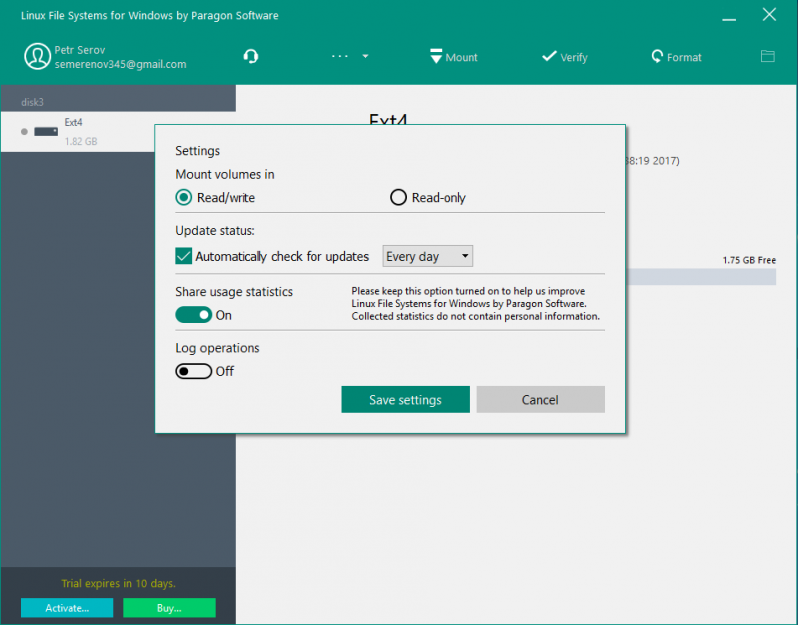
How it works
Just as simple as that
Download and install Linux File Systems for Windows by Paragon Software
Plug your ExtFS/Btrfs/XFS drive into your PC
Your drive will show up in File Explorer
Use cases
Read and write Linux-formatted data
There is no easy way to read or write data from Linux-formatted storage devices under Windows. If you have Linux-based devices at home (NAS, smart TVs, multimedia boxes, routers) and would like to access data from Linux-formatted media on a Windows PC, your choice is Linux File Systems for Windows by Paragon Software.
- Supported file systems: Read/write: Ext2, Ext3, Ext4, read-only: Btrfs, XFS
- Fast read and write access to Linux-formatted HDD, SSD, or flash drives
- Set-and-run operation mode
- Managed through the Windows system tray or from Windows CMD
- Support for Linux LVM disks
- Includes ‘Runs at startup’ and ‘Automount’ features
- Safe eject available.
| Current Version | |
|---|---|
| Need help? |
|


