Apple File System (APFS) is a new file system for macOS, iOS, and Apple devices. If you work on a Windows-based computer and need to read and write files on APFS-formatted HDD, SSD or flash drive, your choice is APFS for Windows by Paragon Software.
- Fail-safe interoperability across compatible hardware and software
- Protection of data integrity and prevention of data loss
- Effective flow control, reduced overheads, congestion avoidance
- Thrifty usage of processor, memory, and disk resources
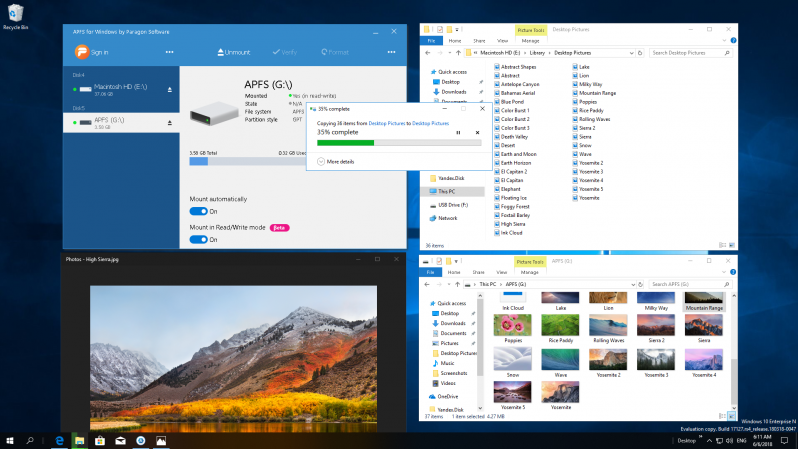
How it works
Just as simple as that
Download and install APFS for Windows by Paragon Software
Plug your APFS drive into your PC
Your drive will show up in File Explorer
Use cases
Seamlessly work with APFS partitions while enjoying clear and intuitive UI. Easily view, edit and copy data from external storage formatted to APFS.
| Read-write access | Once volumes are mounted in the write mode, you get full access to an APFS volume with the options to edit, create new or delete existing files. |
|---|---|
| Automount | Volumes are mounted automatically when you restart the operating system or power on your computer. The feature is enabled by default and may be disabled as required. |
| International characters | Support for all character sets, including non-Roman characters, making any file names readable. |
| Current Version | |
|---|---|
| Need help? |
|


