HFS+ for Windows by Paragon Software allows the user to read and write HFS+ formatted files on a Windows computer. HFS+ is one of the primary macOS file systems later succeeded by the newer APFS.
- Read or write files from HDD, SSD or flash drives formatted under macOS
- HFS Plus and HFSX file systems support
- Easy to use: just connect the disk and access the files
- Thrifty usage of processor, memory, and disk resources
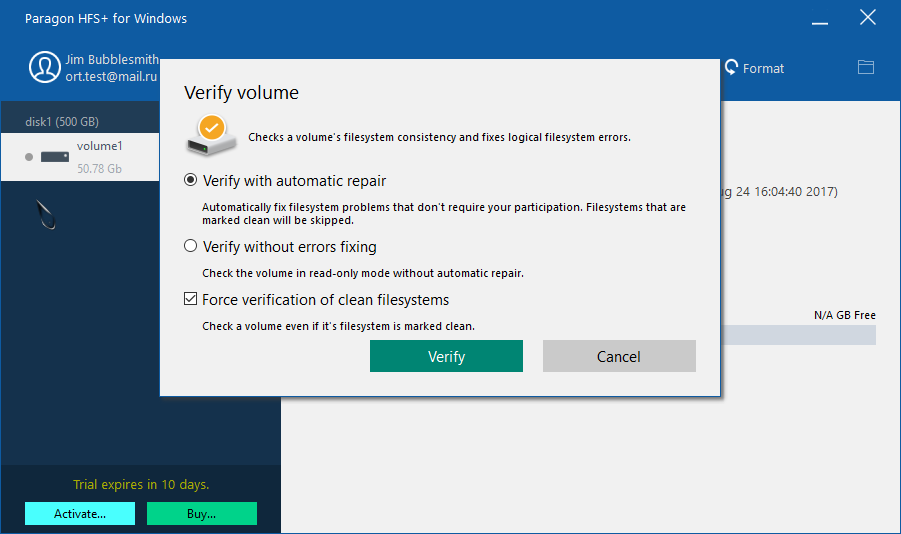
How it works
Just as simple as that
Download and install HFS+ for Windows by Paragon Software
Plug your HFS+ drive into your PC
Your drive will show up in File Explorer
Use cases
Work with HFS+ volumes as easily as with native volumes from a friendly and straightforward UI. View, edit and copy data from storage devices formatted to HFS+.
| Easy start | Download and install the HFS+ for Windows by Paragon Software, connect your HFS+ drive to your PC - and your drive will show up in File Explorer. When an HFS+ volume is mounted in the write mode, you can perform the full range of actions with files and folders: read, edit, delete, rename, or create new. |
|---|---|
| Automount | By default, volumes are mounted automatically when you restart the operating system or start your computer. Need more flexibility? Disable the feature as required. Need to access sensitive data without modifying any files? Select the 'Mount in Read-Only' option. |
| Support for Apple Boot Camp | HFS+ for Windows by Paragon Software is fully compatible with Apple Boot Camp and provides direct read and write access to Mac partitions from Windows installed on Boot Camp. |
| International characters | HFS+ for Windows supports all character sets, including non-Roman characters, making any file names readable. |
| Current Version | |
|---|---|
| Need help? |
|


